How to make your website SEO-Friendly: A comprehensive tutorial
As a small business owner, you depend on people finding you in order to make money. Whether you have a brick and mortar or an online business, your website—along with your social media—is often the first point of contact your audience will have with you. When it comes to your website, SEO (Search Engine Optimization) is a set of practices known to improve your website performance and drive organic (non-paid) traffic from search engines to your pages.
There is on-page and off-page SEO. The former refers to everything you can do on your website to potentially improve your ranking within search engine page results (known as SERPs), and the latter refers to everything you can do outside of your page with the same purpose.
On broad terms, we can talk about three elements that make your website SEO work:
Searchability
The first step to getting people to visit your website is to make sure they can find it. Whether that is by linking your social media to it, having others in your network link to you, or being found through search, the key of website SEO is getting people to discover your website.
This is the technical aspect of website SEO, or Search Engine Optimization. It includes:
Links:
Links are the way people reach your website. It’s your job to get your link in all the relevant places where your audience is hanging out so they can easily visit you.
One way to reach a broader audience and increase relevant traffic to your website is by having others in your industry or related fields link to you on their website. This is known as an external link.
External links drive traffic directly and tell search engines that your website is valuable and people need to see it, so you will also see a boost in your ranking. It’s common practice to do this by guest blogging or linking to your website on social media.
You can also link to other pages within your website in your own content. This is known as an internal link and its role is to make it easy for readers to find relevant content they might find useful or interesting within your own work. This way, you’ll provide value to your audience and ensure they spend more time on your site.
Title tag and Headings
These tags on your website are much like those in a Google or Word document: They’re the titles, subtitles, and headings you use to categorize your content both on your website pages and on your blog posts.
From a website SEO stance, it’s important that you use your title as well as H1, H2, and ideally H3 headings on your pages as a way to point the key elements of your content to search engines.
Your title tag is the text displayed in the search engine when your website ranks, and you need to make it appealing to readers by clearly stating what your page is about. Your title tag also needs to include the keyword you’re targeting to let the search engine find you.
Your H1 heading is the blog or page title inside the page. And your H2 headings will be the heading in each individual section of your page or blog post. If you’re breaking a section into subsections, the H3 heading is the tag to use on those.
An example? The H2 heading of this section is Searchability and Title tag and Headings is an H3 heading.
Meta descriptions
According to MOZ, a website SEO authority, “The meta description is an HTML attribute that provides a brief summary of a web page. Search engines such as Google often display the meta description in search results, which can influence click-through rates.”
Your meta description is a very brief overview of what your page is about. The character count should ideally be under 150—one or two sentences long.
Your meta description gives the reader a quick glance at who you are and what they’ll find when they visit your website or blog post. And a clear meta description will help keep your bounce rates low by setting a clear expectation when visitors come in.
Read: Meta Description — 2020 SEO Best Practices
Keywords
Put simply, a keyword is a word you type into your search engine when you’re looking for a solution. Words like “Project management tools” and “Chinese restaurant near me” are keywords.
For service and online-based businesses, common keywords include:
“Service” + review = CMS software review
“Solution” + checklist = Business plan checklist
“Product” + alternative = Freshbooks alternative
Conducting keyword research can be as easy as typing your service into the search bar and seeing what your search engine suggests, or doing the search and seeing the suggestions at the bottom of your results page. But there are also specific tools and software to research and to audit your existing content as well. One of the most famous tools for keywords is Ubersuggest.
Images and alt text
If you can’t link an image back to the purpose of the page where you’re including it, it shouldn’t be there. On your website and your blog posts, every image must serve a specific purpose and add value to the content your audience is reading or seeing.
To optimize your images:
Add a clear file name that includes your website and the keyword you’re targeting, as well as the credit to the photographer if it’s stock photography.
Use small file sizes when uploading to your website to ensure a fast loading speed for users.
Always include alt text for your images. Alt text is the text that is displayed when an image doesn’t load properly, and it’s also the text that Text to Speech software recognizes in describing images, so including alt text makes your website accessible to people who rely on this software for searching and browsing.
Add relevant links to each image. Whether it is your headshot on your homepage, which you can link to your About page or even your LinkedIn profile, or an image in a blog post, always include relevant links to every image. Or at the very least, ensure that nothing happens when someone clicks on the image. And this is a personal preference, but think about whether you want links to open in the same window or a new one.
Images also help break down your content so your visitors don’t feel overwhelmed by a huge block of text. And we briefly touched on accessibility in point 3. But accessibility and user experience are key in your SEO and the next section outlines the reason why it’s key and how to optimize it to provide your visitors with the best experience.
User experience
Once they’ve found you, how are your users interacting with you?
Websites are made for humans to enjoy. Google is known to prioritize websites that provide users a high quality experience and make it easier for people with disabilities to navigate and find what they need.
For this reason, it’s especially important to make sure that your website is accessible from a range of devices, with tools like Text To Speech, high color contrasts and fonts (or typography) that are easy to read.
Three keys elements of User Experience include:
Color contrast:
When designing your website, your choice of color is key in making a harmonious, enjoyable experience for everyone who visits you and engages with your channels.
Color contrast is also important as Google takes accessibility into account when ranking your website. There are tools like https://color.a11y.com/ to help you find an optimal color combination to make your website accessible for people with visual impairments.
You want to make sure that anyone can read your website without straining their eyes. This helps your readers spend more time looking around and engaging with you.
Responsiveness
Does your website adapt to different screen sizes?
According to Google, more than half of all traffic is now done through mobile devices. And thanks to Google’s Mobile First Indexing, a responsive website—one designed to easily adapt to multiple devices without hurting user experience—will perform better organically than a desktop-only website.
Read this article to see 11 Powerful Examples of Responsive Web Design.
Readability
The way you present your text is almost as important as what your text says. A clear website that’s easy to read is key to make sure your visitors stay for a while and interact with you.
In practice, an effective content layout will drive your audience to the key elements in your content to ensure that they experience your information the way you intended.
Headings: Can you tell what your business is about simply looking at your website headers? If you can’t, you need to rewrite. The headings on your website should tell a story on their own because most people won’t read everything you’ve written—they’ll scan through your page and only read the things that stand out to them.
Short sentences and paragraphs: Websites are meant to be read quickly. If a visitor clicks on your page and finds a massive block of text, they’ll likely hit the back button. Short paragraphs with 3-4 sentences are easy to digest and give your reader all the info they need to convince them to move to the next line.
Bullet points: An effective way to drive your reader’s eye is to summarize your points by listing things like your services or the benefits of working with you in bullet points.
Bold text: The easiest way to drive your user’s eye to a key element in your text is by making the main idea bold. Even when skimming, the bold text will immediately draw your reader’s eye and help them find the key they’re looking for.
Content
Now that they’re on your site, is your content compelling them to stay?
In a broad sense, this point refers to everything users read, see or hear in your website. Your content needs to answer the key questions your user is asking when they find you. These questions include:
What do you do? A simple 2-3 sentence statement that should include the keyword you’re targeting and be crystal clear in what it is that you offer.
How does that fit into my life? What pain do you help your reader solve? Why is your offer relevant to them? That’s what your sub-header should clarify.
Why do I need to choose you? This is your Unique Selling Proposition or your Differentiators. The reason you stand out from the market and present yourself as a valuable resource for your target audience.
How do I work with you? You’d be surprised how many websites don’t ever tell readers how to hire the business owner. Seriously! Make it redundantly clear that they can book time with you, hire you, or otherwise connect with you through clear Calls To Action on your main menu, your header, and across the different sections of your homepage and your other pages.
Related to the point above about Readability, your reader needs to easily find the answer to these four questions by skimming your website, your homepage especially. Why? Because they will only go deeper once you’ve convinced them to stay. Each paragraph and heading on your homepage needs to convince your reader to keep scrolling; if not, they’re out. And you lose a customer.
Three steps to make your content is engaging and attractive to potential customers:
Clear
Your homepage, especially “above the fold,” needs to tell your customer exactly what you do in a pinch.
They should be able to identify your offer as soon as they land on your page.
A clear example of a bad heading is Klaviyo’s website: “Where e-commerce businesses grow” doing what,
exactly? Beats me. Even their sub-header doesn’t make it any clearer:
“Klaviyo is the best software platform for marketing any business that sells online. We drive billions of
dollars of revenue for brands large and small, all over the world.”
If you’re not familiar with Klaviyo, what do you think they sell? And if you are, does this heading
reinforce what they do? Just in case you didn’t know, Klaviyo is an email marketing platform that’s
especially famous for its Shopify integration. Who would have guessed?
An example of a clear heading is mailerlite’s website: “Conquer/Create/Automate/Personalize email
marketing your way.”
Further nailing the point, mailerlite continues: “Become an email marketing expert with advanced tools
made easy for you. Includes live 24/7 support and the latest features like landing pages and automation.”
Your homepage is almost like an elevator pitch: You only get a few seconds at most to engage your
reader. Make them count!
2. Value-driven
This point is more relevant to your blog posts, downloadable (or lead magnets), webinars, and other
forms of content that your audience will use as a resource.
Everything you share with your audience needs to address a specific pain.Your goal is to aid your
follower in alleviating that pain in order to build trust and loyalty.
Your content, no matter what format, is the way to build that relationship so your reader becomes a
buyer. And the way to do that is by offering real solutions and genuinely valuable information that helps
your audience succeed.
A good example of this is Copyhackers: They’re a team of marketers that sells writing courses. However,
they’re most famous for their incredibly valuable free resources. Their blog posts and tutorials are the
top of the funnel for them—the first point of contact that leads to readers familiarizing themselves with
the platform and eventually buying courses and more.
Curious? Have a look at: Copyhackers: Copywriting Resources
3. easy to navigate
Let’s get one thing clear: Your reader is not going to do the heavy lifting when it comes to engaging with
your company. You need to do it for them.
In theory, you need to make sure that they can easily find anything they’re looking for with a few simple
clicks, usually less than 3. Anything more than that and they’ll likely drop out.
In practice, this means that everything they have to do to read you, follow you, download your resources
or hire you needs to be found on your homepage and require the least amount of effort you can think of.
For example, don’t make it necessary for them to visit your Contact page to book time with you; instead,
make your CTA buttons drive your user to a form or calendar integration within your homepage. This
way, they can find it by slowly scrolling down OR by clicking on your heading’s CTA.
You can also make sure your top menu and your footer are clear, simple and to the point. Include only
relevant links like your portfolio or your services page and your blog so anyone can simply click
through.
On a content level and connected to the first point about links, make it easy for your reader to find
related content that might be of interest to them by showing similar blog posts on the footer of the blog
page, or maybe the most recent posts.
Always classify your content with labels so anyone can find the topic they’re searching for in a pinch,
and include relevant links throughout your blog posts as well if you’re referencing resources,
downloads, or even your calendar for them to book one-on-one time with you.
If you send your reader to find something they need, you’ve probably lost them already. If you link to it,
they will click and continue to engage with you.
Making Your Website Seo-friendly Is A Marathon. Not A Sprint
It’s easy to put off optimizing your online presence when you don’t really know what to do about it. But making your website SEO-friendly doesn’t have to be daunting. You can make the process step by step and improve one aspect at a time. The fun thing about making your website SEO-friendly is that you get to try different things and swap out anything that doesn’t seem to work. Your business will thank you for every little improvement.
Combined, these strategies form the toolkit that will help you make sure your website organically reaches as many people as possible. You’ll broaden your audience, reach more potential customers and increase your sales.
Enjoying this post! Pin it on Pinterest with the image below.