Episode 24: The Measure to March Series: Data-Driven Marketing, Part 4
Understanding Google Analytics: A Comprehensive Guide to Tracking Visitors, Evaluating Marketing Campaigns, and Enhancing Website Performance
Google Analytics Reports: What They Tell You About Your Business
"How do I use Google Analytics?" you ask. Well, it's not a simple answer. There are a lot of different reports that can be used to find the answer to any given question!
Because Google Analytics is the most comprehensive free web analytics tool available, you can use it to track visitors, evaluate marketing campaigns, and understand your website performance.
What reports are you using to make data-driven decisions in your business?
With all of the different reports available in Google Analytics, it's hard to know where to start and how to use them.
Here's a breakdown of some of the reports and the information they provide:
The Traffic Sources report includes where visitors came from, which search engines drove people to your website and referral traffic. There are also links in this report to further explore how visitors were referred and what keywords brought them to your site. If you find that a lot of visitors are coming from a particular keyword, you might want to consider tweaking your search engine optimization strategy.
The Engagement report includes the number of sessions, average time on site, and bounce rate. These three metrics help you understand how engaged people are with your website. Generally, visits that last longer mean more engagement.
The Keywords report includes the number of keywords that bring visitors to your site. It also gives a list of search engine queries driving traffic to you. If you see that many people in your top sources are searching for a particular keyword, it might be time to reevaluate how you've optimized your website for this keyword and what other keywords are more important.
Thanks for tuning in to Collab with Kiva. Your reviews are appreciated on Apple
Are you ready to take massive action in your business and make data-driven decisions? Click the button below and let’s chat 👇🏽
Podcast Transcript:
0:01 Kiva Slade
Hello and welcome to collab with Kiva. I'm your host Kiva, Slade. From the marbled halls of the US Congress to my racing themed office chair. I've learned that there is no perfect path to the life of your dreams. My journey over the past 20 years has included being a legislative director for a member of Congress, policy director for a nonprofit, stay at home mom, homeschooling mom, jewelry biz owner, and now the owner of a service based business. Whether your journey has been a straight line, or full of zigs and zags. Join me and my guest as we share insights hope in lessons learned from our email entrepreneurship journeys. May the collaborative sharing of our stories be the tide that lifts your boat? Let's dive in.
0:56
Hello, and welcome to another episode of collab with Kiva. I am your host, Kiva, Slade, and I am excited because we are continuing our measure to march series on data driven marketing, we have been talking about how you can utilize the data that you receive from services like Google Analytics, Google Tag Manager, in order to understand what's taking place with customers when they interact with your website, and so much more. And today, we're really going to dig a little bit deeper into Google Analytics, just to start talking through some terms. And if you've ever been inside of there, yeah, you can totally feel like overwhelmed, because there's so much information. And so it's important to not only measure what matters in your business, but it's also important to understand where you can find the different data that you're looking for. So let's get started breaking down some terms that Google Analytics uses. So if you're ever inside, and you're looking at your overview, you'll see a term like users, what does that mean? It means visitors. Those are the total number of people that arrive at your site during a specified time period. Because in Google Analytics, you can choose what that time period is. Whether you want to look at the last seven days, the last month, the last quarter, the last year, and or from when you got your whole website started and had Google Analytics put on there that you can choose that time period. And so users are equal to visitors, new users equals new visitors. So these are your site or page visitors who have never visited your site before. And that's going to be important, because you'll also sometimes see returning users. And so that equals users minus new users. Yes, I know, I'm sliding some math in there on him. So or you don't have to do the calculations Google does. And so returning users of those people who have visited yours, that before are now coming back, and that's a good thing. Okay, sessions, another term that Google Analytics uses, and that equals visits. Each visit is a new session. So if someone arrives on your site, checks out a few pages, they close their window, their Google Chrome, their Microsoft Edge, whatever they're using, they leave your site, basically, that session. Now, if they open your site again, the next day, same day, it's a new session. Okay, so then you also have like, average visit or session duration. So that's the average total time spent on your website during a session. Okay, so those things kind of start to become, they're connected. So it's important to understand like what a session is, because then that helps you better understand the average visit duration, because during a session, rather, pages and visits during a session, okay, so you can have like the average number of pages viewed by people, after they've hit like a particular landing page on your website. And then our favorite term, and that sometimes is like, oh, what does this number mean? And that's your bounce rate, the percentage of visitors that they viewed only this page, and then they were like, I'm out of here before looking at anything else on your site. So those are some terms that Google Analytics uses. They also use terms like the mention. And so that's like a traffic source. So think about like a search like Google. Bing, duck, duck, go, social media, paid ads, newsletters, and then there's like language. So you have like your, like a language of a visitor can also be a dimension. And so metrics are there. Like they have metrics also. And those actually describe the dimensions. So we're gonna not delve too deep into that right now. So Google Analytics is divided into four parts, audience acquisition, behavior and conversions. Audiences, obviously what we've been talking about who's visiting your site acquisition, how do those visitors arrive on your website? behavior? What do they do when they're there? Like, how do they interact with your site? And then obviously, conversions are what do they complete or do not complete while they're on your site. And so we can delve later into conversion goals and things of that sort. So let's start looking at some of the audience reports. Okay.
5:55
We have an overall we'll start with the first part of that, which is audience, okay, so you can have like an audience Overview report. You know, as it suggests, it's going to give you a broad understanding of the people who visit your site, it goes back to those definitions, we were talking about users, new users, sessions, number of sessions per user, or pageviews, average session, duration, bounce rate. You know, this is definitely important. Because it really lets you know, like, literally, kind of quickly, like if something is going on on your site. So like, if the bounce rate is really high, visitors are down, you know, like, has traffic totally stopped. So this is like a really good quick report to get a pulse of what is taking place on your site. There's also the demographic report. So when you're looking to build out like, profiles, you know, we all like to build out who our ideal customer is, things of that sort, you can really use the demographic data to hone in that, are there certain age ranges that are attracted to your site, and you can see all of that information, certain genders that are coming to your site. And so this kind of helps you when you're thinking about, maybe one day running ads, whether those are, you know, paid ads that lead to a paid product for you, or they're just visibility ads, to lead people to your website, you want to look at some of that data, because it will help you determine who you need to target while you're in that ad space that you're using ADS, whether that's Google, Bing, Facebook, Instagram, YouTube, whatever that might be. So you can also couple that with like the audience interest report. Because let's be honest, Google tracks and collects a lot of data. And we're not here to debate whether that's good, or whether that's bad. However, because it does collect it, you have access to it. And so this includes people's interest from what Google has determined based on kind of how they navigate the Internet. So and I think I'm not alone, when I say like, I might look at something on Google. And then the next thing I know, I'm in like the weather app, and it's like, Wait, those are those fill in the blank of something that you've seen on Google, or that I was looking at on Amazon. And so it's like that kind of information is collected. And it's there, based on our purchasing, and so many other different characteristics that we have.
8:50
And what the that audience interest report can do for you is once again, inform like your ads audience, are there certain things that these people are attracted to you. So it kind of breaks down into what's called affinity category in market segment and other category reports. And so you might see that your people who come to your site, are also very much interested in news and politics, and that's followed by lifestyle and hobbies. And then maybe that's followed by media and entertainment and their movie lovers, followed by foodies, so then you can take that information, couple it with some of the in market segment information. And you can really start to build out like, oh, okay, these are people that I can help target with my advertising, once again, depending on the market and the medium that you're using for your ads. So you also have in the audience, you have a geographic report, so you can kind of know where people are coming from a behavior report, which highlights like new versus returning people. There's also a frequency and recency Report. I love those two frequency and recency. Okay, so this is helpful in showing you like, how many times like what's the frequency of sessions that you get from like a particular visitor, like over a period of time. And all of this is really to say that you're not going to know like Sally from Chicago, who lives on Wabash Avenue, is viewing your site, because Google does not contain that personal identifiable information. So you'll get a broad category in that something that you can definitely utilize when it comes to determining who are those people that come to your site in our most engaged on it as well. And so you do have an engagement report. So that shows the amount of time visitors are spending on your site, or your property, and you know, so that gives you a really good sense of what that engagement is looking like, okay, so if you want to drive more high quality traffic, you know, kind of turn your unsuccessful visits into successful ones. That's a report that you can definitely take a look at. And audience also includes a technology report. So that let you know what browser are they coming to you on? Are you got a bunch of people who are Safari users? Are they Firefox users? Are they grow? musers? You know, are they using something totally different? You know, so that really helps. And then obviously, there's the mobile report letting you know, are they on a desktop? Are they on mobile? Are they on a tablet, so another one that I really love? And maybe it's just because I like kind of looking at the visual of it as the acquisition users Flow Report. And it kind of shows you what it looks like when people land on, say, your homepage, where do they go after that? You know, they may go for any different voices.
11:53
And it's interesting to see like that flow of how people go to your site, because I think sometimes at least for me, it's like, oh, I go here, and then I would go here, and you find out that maybe visitors take a different route. And that's kind of really helpful to understand. Because you find that like, they might come, for example, if you are running ads, and so they might come to a certain page, and that might give you, they might get there and say err, I don't really like any of this. And boom, there's like a really high bounce rate on that, or low conversion rate. So you can kind of get an understanding of wow, my ad led them here, but then my website actually repelled them away, what was going on? Okay, so there's a few different things that you can figure out from that report, and really seeing where traffic drops off from your website and where it actually stays. So those are some things and it's once again, helpful with that audience information to really build out like maybe what some of those profiles are for people who are interested in you and the services that you provide, or the products in which you sell. So remember, the second part was acquisition. And once again, it's how people are coming to your site. So an overview report under acquisitions is really going to show you the best sources of traffic to your site. Okay, and how those sources are, the people are interacting with your site. So you might find that organic search is high for your site, or direct traffic or referral traffic, you know, in so it's really dependent, you might have some paid ads that are doing phenomenally well. And that is going to be your main driver of traffic to your site. So you have also their all traffic report in it breaks it down. Oh. So traffic from specific channels, like sources. All of that is there. So it really does help you see, though, like, what's working and what's not. And you can really look at that and say, Okay, people are coming to me from Google organic search. And that's like my biggest one that tells me that you have some pretty cool SEO going on, because that's how people are finding you.
14:22
But maybe you also have some referral sites that are happening in some things of that sort. So it's really important to figure out like, where's that traffic coming from? And then how long are they staying? How many of them are new users? Like? Are they totally new? Maybe they're repeat, you know, they're returning users. And it's helpful to look at that. And once again, we're just doing a broad overview to let you know some of what you can find inside of Google Analytics. So you have an acquisition referral report. Another one that's really great for helping you with your SEO. If you running Google ads or you Have Search Console connected to your Google Analytics, you can also have reports for that. And then there's the social report, because let's be honest, we spend some time on some of those social networks. And it lets you know, based on that, like, which ones are the best performers, are you spending a lot of time on Instagram, but the few videos that you have on YouTube are actually the biggest, you know, drivers to your website, you know, so it's important to figure that out and know where maybe best for you to spend your time. So the same thing, those are some of the things that you can find inside of your acquisition Report tab, under Google Analytics, there's also a campaign report, which really capitalizes on those UTM aims. And we talked about those before, in terms of the urgent tracking models. And so when you're looking at those, you can kind of narrow down those campaigns that you have going on, if you're utilizing UTM links, to better help you understand how that campaign is performing. The third part that Google looks at is that behavior. Okay, so the behavior report can show you like, a few different things. And there's insights you can totally glean from us like, what is engaging visitors, visitors, like when they arrive on your site? What's keeping them in there? How many pages are what pages are they visiting during your session? How fast are those pages loading for them? Like, that's huge, because you can actually, you know, suffer some consequences, so to speak, and Google search in terms of if your page loads super slow. I'll say there's another behavior of flow in the behavior report. So you can get that visual, like 600 people landed on my website, and my main, you know, my main homepage, and then 452, dropped off and never went anywhere else. You know, that's kind of interesting. Why did that happen? What's going on with that page? And how did those people get there? And what kind of turned them completely off that they just left? It? What content is keeping your users most engaged? Do you have a blog? Is it maybe you have a podcast or you have something else that's on your site, and people are like, eating it up? And absolutely loving it? What visitors are unable to find? Like, maybe they put in something into search, they landed on your site, and they're like, oh, golly, Christmas, Google, why did you put me here? This doesn't answer my question. And you can also figure out what specific like events or actions that people are taking when they are on your site. So those are some helpful questions that you can go in with and get answers to. So you have your site content report, which really just shows your engagement metrics, you know, across every single page of your website, there's the behavior or landing page report, so exactly that, like what's the first page that they see when they come to your website, it may not always be your homepage, because you might have a link in bio somewhere that's like, hey, go read more here. And it's taking them to a blog page, maybe or some other page on your site, or you're directly guiding them to a product. So this lets you know, and that behavior landing page report, like, Okay, this is exactly where they got to and this is what happened once that was over with.
18:48
So it's like your content as their content marketer. It's really your pastors spouses, pastors friend, because it shows you like how well those web pages web pages are performing. And you know, which content is actually doing its job out there in the world. Okay, so you can learn like, what is earning the most traffic how well those pages might be converting those people into leads or customers, okay. Have an exit Pages Report? Yeah, exit pages. And so really, like, you're like, you know, when you're little and you're a sibling with tattletale on you like Yeah, that's so what that report does, because it gives you like insight as to, hey, when they get to this page, people bolt why are they bolting? And you know, so you really get to figure out and dig a little deeper, especially if you want to convert can improve rather your conversion rates. Okay. You want to dig into that report, because something's happening there that there's like a lack of conversion. We talked earlier about your site speed, super important again, because you want to improve your site speed. You have a site search or like the queries before, there's a search pages report. And there's like a site search usage report. So there's a ton of different things that you can find also, once again, inside the behavioral report area within Google Analytics. The last part is your conversion report. And remember, we're high level through this, okay, so you can pretty much have like two types of conversions when it comes to Google Analytics. There's like the micro conversion, which is something small, typically, you know, you got someone to sign up for a newsletter, maybe they're downloading your ebook. Or maybe it's like a macro conversion on your site. Like they're really filling out a contact form, they're registering for an event. And so there's goals that you can actually set up in Google Analytics, like a destination goal, that time on site will pages per visit, like an event goal that you can set up and you can actually configure that. So we always here talk about funnels, and literally, your funnel can be a series of goals within Google Analytics, that actually just sets up like maybe their for example, I know a client of mine, she was having an event. So we are funnel like, we track the people that landed on the actual event page and click funnels. And then from there, how many people went from the page and click funnels to the order form. How many people went from her order forms, you're actually paying and confirming that. So, you know, that showed us our abandoned card, it also showed us like how many we literally broke those numbers down. And then it also factored in how many people actually say like, come to her website. And so we were able to see, because at that particular time, there wasn't any sort of link from the website to this event. And there was a ton of traffic that we were missing out on. But we also saw where people dropped off in the funnel, and made some tweaks to the landing page that actually helped with moving those conversions. So it's really helpful to visually see that funnel kind of worked out and see those numbers because people might come to the website. And also we saw like, where those people came from. So it literally we broke it down. So we knew, while she has a huge presence on Instagram, the actual buyers, people who purchase the tickets came from her newsletter. And so that was really interesting, because there was a lot of interest on Instagram, in in. But in terms of links shared there, in those leading to actual conversions, that wasn't the case.
23:15
And so it was just she had a lot of takeaways, I'll say, I'm not trying to say too much about her business. But there were some takeaways that were shared in that and some things that we know, we would definitely do different moving forward. And so it's that information that was really super helpful. And again, we're literally doing this like rather high level because there are a ton of other things that you can also set up with the help of Google Tag Manager, we can set up scroll depth. So how far down the page are people scrolling on your website? Are they 10% 50% 75% 90%, maybe they're only 25%. But your meat and potatoes is kind of like out the 35% mark of your page. So maybe we readjust where things are on the page. So there's different things that can totally be set up to give you a lot more data in order to help you with the decisions that you're making. And it's really just all of the data comes together to paint the picture of what's taking place, who's doing the engaging to help those things that are taking place, and really for you to help understand what things you can do differently or better, or maybe not at all as it relates to your customers journey, especially on your website. So again, this was a lot of information and I forgot to tell you in the beginning to get out your notebooks, open up your Google Analytics and go alongside and I I plan to do some of that though, with some LinkedIn live. So make sure you check me out there. And I'm going to share some of that information over there. But it's really, I think, important as we just continue to obviously grow, not only our businesses, but as people, you know, the economy is changing, we really want to make sure that we are utilizing our money in the most effective way. And that we actually are aware of how we're spending it, and the return that it's giving us. So remember, check your Google Analytics reports, if you are interested in having them put into a dashboard, because I'll be honest, there's a lot to look at, it can definitely be condensed, and presented to you in a way that actually makes more sense and makes it a lot easier for you to go in and check it by having just a check this dashboard, and being able to see different parts of your business and how things are working out. Definitely reach out, I'd love to talk through with you what it is the questions that you'd like answers to, because there might be questions that you didn't even know there were answers available in there really are just based on the information that's inside of Google Analytics. So again, though, if you missed last week's episode, remember, Google Analytics is not retroactive. So if you're listening here today, and you're like, hey, Kiva, it's not on my site. And I'm like, Hey, you go put it on your site, because it's not going to collect data until it's on your site. So if it's not set up, let's talk about that. Because especially if you have more than one site, people have their business. Now, they also have a personal brand, that maybe they sell some different things and have a different clientele. And they're thinking that way, I can have two different, you really don't need two different ones, you can literally have those under the same property. Because there is some cross domain traffic, people are going to know either from your personal brand, they're going to know about your business and go there or from your business, they're going to know about your personal brand and go there. And so it's really important that you want to capture that information. And you know, if it's someone who's come from, say, your business site to your personal brand, we want to be able to track that when and know that information so that we know how we can best talk to that customer. So all of that to say, again, is this doesn't have to be scary. This doesn't have to feel overwhelming.
28:00
I'm here to guide to hold your hand to make it seem like really the the breeze that it is, and really to answer those questions that you've been wanting to have answered. And you didn't really know that there were answers to. So I say all that to say Happy measuring a happy analytics. And so have an amazing day, reach out if you are looking for some assistance as it relates to better understanding where your money is going and what your money is doing for you on some of these platforms. So we will talk next time. Bye. Thanks for tuning in to this episode of collab with Kiva. You know my heart and it wants you to know that you are uniquely made and that your business path is unique to you. I hope that now you have some clear takeaways from this episode that have left you inspired and motivated to keep pressing forward on your unique path. Make sure you subscribe so you don't miss out on any future episodes. And of course, your reviews on Apple are greatly appreciated. If you are a small business owner and you are ready to build out your business playbook, and you're ready to document and delegate what takes place in your business so it can grow beyond you. Make sure you visit me on my website, the 516 collaborative.com and let's schedule a time to talk. I'll see everyone next time. Bye
Meet Kiva Slade - the Founder and CEO of The 516 Collaborative. With a unique background in high-power politics on Capitol Hill and sixteen years as a homeschooling mama, Kiva found her calling in the online business world as a trusted guide for entrepreneurs looking to build the business of their dreams.
Kiva's work began behind the scenes, orchestrating the back end of businesses and managing teams. But her inner data diva couldn't help but notice that small businesses needed help harnessing the power of data for growth. So she and her team set out to uncover and tidy up the data required to enable clients to grow their businesses confidently and easily.