Episode 66: Don't Neglect Backend Business Operations - Tips & Best Practices
Optimizing Backend Business Operations: Tips, Best Practices, and Avoiding Common Pitfalls
Running a business requires more than just front-facing operations.
Join me as I dive into best practices and tips for optimizing your backend processes, and discover why neglecting them can be costly.
Trust me; you don’t want to miss my email nightmare.
Thanks for tuning in to another episode of Collab with Kiva.
See you next time!
Are you ready to take massive action in your business and harness the power of data in your decision-making? Let’s chat 👇🏽
Podcast Transcript:
Kiva Slade 0:01
Welcome to Collab with Kiva, where we let our inner nerd geek out on all the non sexy parts of your business. I'm talking data and operations. Neither as flashy or glamorous, but both are foundational to your business growth. I'm your host, Kiva Slade, your strategy and analytics guide here to break down what feels complicated, so it is understandable, and executional. Let's dive in. Hello, Hello, and welcome to another episode of Collab with Kiva. I am your host, Kiva Slade. Before we dive in, I really want to share something related to Google Analytics, so listen closely. If you already have Universal Analytics installed, you may have received an email over the weekend, or you will receive shortly an email from Google where they tell you that they are going to pretty much automatically set you up for Google Analytics based on your Universal Analytics settings. Yeah, say what, let's just pause for a moment. Basically, consider it like a forced software update, you guys aren't moving fast enough. So we're going to move you and set you up the way that we think you should be. I'll be completely honest, there are different stories going around in thoughts as to why Google is doing this. Many people do utilize Google ads. And those are set up through Universal Analytics. And so maybe it's to keep that ad data, you know, ad money revenue coming in whatever the reasoning is, I highly suggest that you opt out. And you have until I believe the end of February to opt out. And I'm strongly encouraging you to opt out. And I'm telling you this for a few reasons. The first one is, again, Google is going to set you up with the most basic of setup like Spirit Airlines, just take your person with you, because anything else is going to be extra setup. Yeah, that kind of setup. So that's first reason why you should not do this. Because Google's not going to take the time to sit with you to understand your business to understand what you want to measure to understand what you need to measure, they're just going to say, oh, my gosh, you people are not moving fast enough, let's get you set up.
Kiva Slade 2:28
Second reason is they're connecting this setup to your existing Universal Analytics. So that means that when you're really serious about setting up Google Analytics 4, you're going to have two installations. So you're going to have what they set up for you connected still to Universal Analytics, and then you're going to have the real thing that you had set up where someone actually cared what you were trying to measure. So then you're gonna have to, and you can't connect the two accounts like, you can't say, well already have this one. And we'll move this No. The third reason I suggest that you opt out is even if you have set up a Google Analytics 4 account, Google has said that, if you've already set up one, they're still going to configure it with these basic configurations. So basically, we're going to go in and jank up what you already have. So you want to definitely opt out whether you have already made the move to GA for or whether you have not, because again, this is going to be basic, and it's going to be messy, later on down the road for someone to kind of set you up again, with not having access to the previous data that they're going to set you up with if you do not opt out. So quick sidebar, opt out, you have until February, the end of February. And again, I would just strongly recommend that you do that.
Kiva Slade 3:55
So now on to today's podcast, which is going to be operations focused. Last week, we talked about data and leading and lagging indicators. And I hope that you were able to find that helpful and set up some for your business. Today we're going to talk operations. Because, as always, you know, these aren't the hot sexy topics like marketing, but they're so necessary. And let me just tell you a story. I have a previous client. I've not been in their business for probably close to six months. I am on an email chain between them and is a provider that they're working with to do some work for a course. And I have asked them now probably three times at least to start a new thread, remove me from the email thread. I am no longer part of their business but I'm not getting removed. I am clearly in this email chain, no matter even speaking to the CEO who said, We'll take care of it. When one person on the team in particular or the contractor that they're working with, responds, it's a continuous reply to all and I cannot escape this. At this particular point, I delete the emails. But to me, this is indicative of a larger operational problem. We are not taking care of our back ends, okay, we're not looking at your business. Thinking about who has access to things? Should they still have access to those things, is super important. I am in this email chain that I cannot get out of, I cannot get out of my latest missive to them. One of the team members was like, Well, as soon as she responds, then yeah, we'll remove you. Why do we need to wait for her to respond? Start a new thread, hey, this is the new thread, we had some people on that one who do not need to be part of this project, please only use this thread from now on. I don't know, it seems pretty simple and easy to me. Maybe it's not. It really is. So I share that story, because again, it's important to clean up the back end of your business, people leave, team members leave, do they still have access to various points of entry into your business? My example is pretty innocuous, because it's literally just an email chain. However, again, it's largely sometimes many times indicative of larger issues.
Kiva Slade 6:57
In this particular business, I made sure I removed myself from things that I should not have had access to. They were not proactive in removing me, I was proactive in removing myself. And when I manage other teams, when we have people who leave, you have to remove their email addresses, you know, access any sort of Google Drive access Google workspace access Canva. Let's talk about that for a moment. If you don't set up Canva teams that you can transfer files, when you go to remove someone, you have one or two options. One, you have to enable Canva to now allow you to transfer files and it's like a five day wait. Or you can transfer the files, you can just remove the person in any work that they've done. Even teamwork that's not been shared, will go away with them, which is bad. So with that being the case, go into your Canva account, go into your Canva teams, make sure that you have enabled this transfer file option in transfer designs in order for that transfer to take place. And you can start that process now instead of having to wait until you need to do it. And then you need to wait five days for it to kind of kick in and then they send you an email like hey, you can now transfer like oh my gosh, thank you so much. So it's important to have some level of a process in your business, and which you offboard that team member, similar to your onboarding, but in reverse. So if you granted them email access, like they had a business email, we need to take that business email away. If they had access to shared drives, we need to take that away. If they were granted access to passwords and things in Lastpass, we need to take that away. Whatever they were given in the beginning, there needs to be a checklist, an SOP, a whatever, to take those things back when they depart. Otherwise, they could still have access to things that they should not have access to. In addition to that, they may get stuck on an email chain that they cannot get off of.
Kiva Slade 9:25
So speaking of SOPs, like literally there should be a process in place for updating those. We've had this happen recently with one of my clients where we have like SOPs, and it's like, wait a minute, that's now changed. And this is now changed. Sometimes in business, you're going to start to utilize different software options, which causes a process to be slightly different or better yet, the first process that you guys were using has had some tweaks along the way. And now it needs to be updated to reflect what's currently taking place. So have a set schedule, set dates on your project management tool, on your calendar, whatever it is that you use to check your SOPs. And you can if you broke them down by, say, administrative functions, marketing functions, client delivery functions, you can take that functional unit and review that. Or you can come up with a different process, whatever it is, review things, things in our lives, things in our business are not set it and forget it, as much as we might like to be the case. But it really isn't. So since it's not set it and forget it, it's set it and remind yourself to look at it, again, is totally fine and a necessary part. But when you're also doing that, for some of us, there might be automations that we have in place. You're using Zapier, Make, Integramat, whatever it is that you might be using, are your automation still working. And in many cases, I mean, Zapier might tell you, this one may not have fired or there might have been an error, even though I get that message, even when the thing is done what it's supposed to do. But that's another conversation for another day. But you want to check your workflows, check your automations make sure that the things that you have set and would like to forget are still doing what they're supposed to be doing. And that also gives you that opportunity to say, maybe it needs to be doing something else. Or maybe we can add to what it's doing. It makes sure that those things are in place, or maybe you need to add another email to that workflow that it's a reminder that goes out. So this gives you a time to have like a set of fresh eyes to revisit what is taking place, what you have set up to take place in your business to make sure it's serving you and your business. Because there's no reason to have workflows and automations if they're actually not serving you. And you still have to do like three other things in order for it to be complete. So you want to check your SOPs, you want to check your workflows, you want to check your automations, to make sure that everything is doing what it needs to do. And all of the pieces are coming together to work well and serve you and again, serve your business.
Kiva Slade 12:24
Because as your business continues to grow, maybe as your team grows, someone who's now your Ops Assistant becomes your Ops Coordinator. And now you need a new Ops Assistant, you want to make sure that that new person has access to the SOPs, and that they are up to date and not, you know, now going to cause problems for your Ops Coordinator to say, oh my gosh, no, actually, we changed that. And now that needs to be this, and this is this. And then the new person is feeling frustrated, because they can't really get things going. And your previous person who's now in a different role is so frustrated, because they're like I'm pretty much doing my old job. And that's one. So as you implement new things in your business, create an SOP, create a Loom video, in order to capture that process. I shared recently how you can utilize chat GPT, to at least start writing out that SOP works wonders and put those start, start saving them now in your Google Drive. If you need to create a new email, like SOPs, add processes at whatever your domain name is. So you have just one centralized location for those documents. So again, it's about keeping the back end of your business organized because you do not want team who no longer is a part of your business, still being privy to what's going on in your business. It just is not a good thing. It's not a good look, it's totally uncomfortable also, for that former team member to constantly get these emails like I'm like, I feel like it's an invasion or intrusion of privacy. I don't like, I don't even want to read what this project is because it's none of my business.
Kiva Slade 14:16
So, in order to keep the awkwardness out in a very all time, low level, clean up the back end of your business, take care of the things that are more administrative, again, whatever someone was given access to, let's make sure we take access away when they leave. And the same goes for clients. Like do you have a proper policy in place that after our work together, you have 30 days, 60 days, 90 days in which to remove your files from my shared drives. So you should think to have a policy like that and not should be in your onboarding documents that they have have whatever time limit, you want to set on it to their shared drive for my clients. Maybe there were meeting agendas, videos, different things of that set, different forms that they've filled out along the way. You have 30 days to move this to your own daggone files. Like, I don't need to have this. And then that way on my internal side, after those 30 days are up, we can archive that project, and it gets out of our, you know, kind of system. And that's a great, wonderful feeling. So have that as well. So that clients, you know, you're like I'm in I mean, obviously, with Google workspace, I'm not paying extra, but there are some things that people are paying extra for, because they haven't told the client, download your stuff. Like, get your staff take your stuff. Your stuff, it's yours. Take it. Be gone. Okay. So with that being the case, make sure you also set something into place about that policy in terms of that level of offboarding. And especially for those who do more project based work. You probably have things that you're like, Okay, I'm totally done with this. What do I do? And it's like, Hey, let the client know, hey, I'm giving you 10 days, do you want this? If so download it. If not, it's getting archived, and you're losing access to it. So you want to make sure that you have these things in place. So I wanted to pop in and share that. Because again, I am so hopeful that my latest email, fingers crossed, prayers, all the things, I get off of this email chain that I've been on in this project that I'm no longer a part of. So I'm hopeful and prayerful. I don't know exactly how confident I am based on the responses that I received. But I am hopeful. And I hope that you take that story and really think about what is it that you need to address in your business back-end, so that people are not having access that they should not have. So next week, we will be back with something a bit more data intensive. And we will dive into that and it will be a juicy one, I promise. So have an amazing week and we will talk to you later. Bye. Thanks for tuning in to another episode of Collab with Kiva. I'm wildly cheering you on as you go forth and execute data and operational efficiencies in your business. If you need additional support, connect with me via my website, the516collaborative.com. Your reviews on Apple are appreciated. See you next week.
Meet Kiva Slade - the Founder and CEO of The 516 Collaborative. With a unique background in high-power politics on Capitol Hill and sixteen years as a homeschooling mama, Kiva found her calling in the online business world as a trusted guide for entrepreneurs looking to build the business of their dreams.
Kiva's work began behind the scenes, orchestrating the back end of businesses and managing teams. But her inner data diva couldn't help but notice that small businesses needed help harnessing the power of data for growth. So she and her team set out to uncover and tidy up the data required to enable clients to grow their businesses confidently and easily.