How to migrate to google analytics 4
Step-by-Step Guide: Migrating to Google Analytics 4 for Enhanced Business Insights
Since 2004, Google has made waves in the online space. Their products and services are widely used by many, primarily business owners. Business models change, online spaces change, and software companies are not immune to change. Updates are essential to provide better service for users; however, sometimes, they require users to replace their current version with a newer version which can seem stressful.
Business owners regularly switch programs, software, and procedures to allow our businesses to perform most effectively. It’s officially time to update our software and use Google Analytics to its fullest potential.
In 2012, Google launched its newest form of analytics, Google Analytics 3 or GA3. GA3 enabled users to track analytics effectively by learning about their ideal clients, understanding their current customer base, and targeting potential clients. To our benefit, GA3 is getting an update. This is a welcomed update in an ever-changing world, especially regarding your business.
Earlier this year, Google announced they were sunsetting their previous analytics software, GA3, and introducing GA4. According to Google Support, Google Analytics 4 launched in 2020; however, businesses were not auto-migrated to this property. Unfortunately for business owners, their standard universal analytics will stop transferring data on July 1st, 2023. At first glance, this date is a year into the future; it can’t possibly be a pressing issue today. However, as a business owner, preparation is key to ensuring success.
Why is this important to us today with a date set a year into the future?
By making the switch today, not only do we ensure success for our business in the future, but we also can familiarize ourselves with the new software months before the launch. Google has shared that users can make the switch today and begin migrating their analytics. That sounds difficult, right? Over the last ten years, Google Analytics 3 has dominated the analytics space. That’s older than some of our businesses. Ten years ago, I was homeschooling my kids and didn’t even have a business plan, model, or idea.
While some business owners may have been running their business or planning out their business model before the sunsetting of past versions, switching a large portion of your analytics seems like rough work. Despite the difficulty of the situation – I’m here to help. I provide Analytics and Operations consulting for business owners just like yourself. Nobody should have to stress last minute about switching from an outdated, discontinued software version (GA3).
Enough talk. It’s time for action. Let’s go over three early action steps you can take today, so you don’t worry last minute in an attempt to switch from GA3 to GA4.
Create a Google Analytics 4 Property
We’re business owners; we steadily rely on analytics to run our business effectively, and universal analytics through GA3 has been a staple in the game for the past decade. Running a business is difficult work. However, Google Support provides us with a few easy steps to creating your GA4 property.
In Google Analytics, click Admin (lower left).
In the Account column, make sure that your desired account is selected.
In the Property column, select the Universal Analytics property that currently collects data for your website.
In the Property column, click GA4 Setup Assistant. It is the first option in the Property column.
Click Get started under I want to create a new Google Analytics 4 property.
These steps provided by Google Support allow us to get a headstart on our analytics migration. Be sure to congratulate yourself on the little things. Making the complete migration may take some time, and that’s okay. What matters is that you are taking charge and positioning your business for success.
Add a Data Stream
A data stream is a collection of information transferred from your website and ads to your analytics. It allows you to view vital information such as clicks and demographics. Adding a data stream is an important step that Google has made easy.
In the properties column, click “Data Streams” followed by “Add stream.”
I can’t be the only one who loves to make progress with only one step. It may seem small, but this step will ensure that your information transfers accurately and that you can quickly view your analytics information.
Let's review one more critical step to start your migration to Google Analytics 4.
Enable Data Collection
This step has a few variables depending on adding analytics to a website or an application. Despite having a few moving parts, here’s something that you can do universally for all of your applications and websites.
Add the Analytics tag to your web pages to see your data in your new Google Analytics 4 property.
You can find your Analytics tag under Admin>Tracking Info>Tracking Code.
We officially have a headstart migrating our information from Google Analytics 3 to the new and improved Google Analytics 4.
If you want additional information to continue migrating to Google Analytics 4, download my free 10-page migration checklist.
As a business owner, I understand that some of these steps may still feel overwhelming. Perhaps you just don’t have enough time in the hectic business world to migrate now. As an Analytics and Operations consultant, this is my specialty.
We can discuss ways to elevate your business and get started using analytics effectively. If you are already using universal analytics, I’ll help you migrate your business to Google Analytics 4, so your business can continue using analytics and operating to its full potential.
Meet Kiva Slade - the Founder and CEO of The 516 Collaborative. With a unique background in high-power politics on Capitol Hill and sixteen years as a homeschooling mama, Kiva found her calling in the online business world as a trusted guide for entrepreneurs looking to build the business of their dreams.
Kiva's work began behind the scenes, orchestrating the back end of businesses and managing teams. But her inner data diva couldn't help but notice that small businesses needed help harnessing the power of data for growth. So she and her team set out to uncover and tidy up the data required to enable clients to grow their businesses confidently and easily.