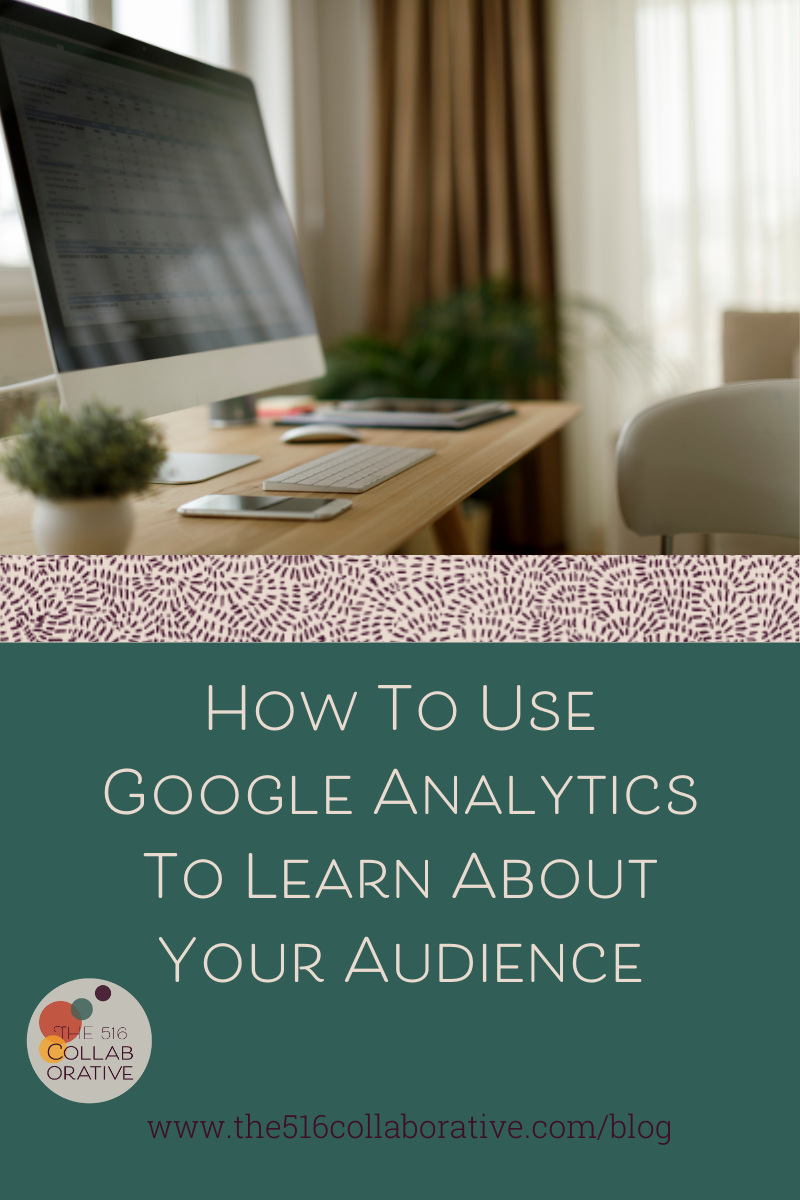How to Use Google Analytics to Learn About Your Audience
Most creative and service-based entrepreneurs consider their professional website a must-have in their business, whether to be used as a portfolio, to provide legitimacy, or to reach a broader pool of potential customers.
As an online business owner, one of the things you probably did first or considered essential to your business was your website. After all, how else could you introduce yourself to potential customers and give them the chance to explore working with you?
However, many business owners fail to use website and social media analytics to their fullest potential.
Related: Being Boss: 5 Ways To Boost Your Online Business
How Google Analytics Works
Whether you just launched your website or have had it for years, the first step in using Google Analytics is creating an account and connecting it to your website. To do this, visit Analytics and log in with your Gmail account. Your set-up will depend on where your website is hosted, but developers will usually do this step for you.
Once you’re in the Google Analytics dashboard, on the left you’ll find the different reports and be able to filter through the data in 5 key sections:
Real time:
Real time reports display live data on your website—who’s visiting now. By looking at this real time information, you can monitor behavior around key events like blog posts going live, whether your ad is driving traffic, and even organic actions like visits and page views as a result of engaging on social media.
Tracking live data helps you see the impact of specific events, which makes it easier to allocate your resources on the activities that are truly bringing in results.
2. Audience:
This is the insight into your audience’s demographics, your bounce rate (the percentage of people who click to go back without doing anything on your website), average length of session (the amount of time each viewer spends on your site), and the amount of times each user visits your website, among other key stats.
If there’s one report you should work hard to understand, it’s definitely your Audience. Through this panel, you’re better able to prioritize your website resources by noticing which pages are viewed and valued the most, what devices your audience uses the most, and how they engage with your website.
3. Acquisition:
Your Acquisition panel shows you where traffic is coming from—where your audience is finding you.
Whether you’re using ads, social media, newsletters, or other channels, your Acquisition displays traffic sources as well as a detailed overview of user behavior sorted by source. This breakdown is key in helping you understand where your real engaged audience is and easily determine a course of action.
4. Behavior:
The Behavior report takes an in-depth look at what your audience is doing on your website, the pages they’re visiting, the amount of time they’re spending in it, the links they are clicking, and the items and content they are searching for.
The Behavior panel also sheds some light on your website’s state, giving you speed reports and insights into how to improve user experience by breaking the data into actionable items.
Related: Unsure about the importance of user experience in the success of your website? Check out Why Your E-Commerce Business Needs a Responsive Website
5. Conversion:
Your Conversions panel is the place to measure the success of the different triggers you’ve set up on your website as a goal.
Your Conversions report provides insight into how many times a user visits your page before engaging and how long it takes them to go from visit to acquisition.
Conversions include:
Resource downloads: When a user inputs their information to download your product and lands in a confirmation page (and your email list, most likely)
Contact: When a user fills your contact form
Purchase: When a user confirms a subscription or purchase and lands on a confirmation page
By analyzing your Conversions panel, you’re able to fine tune the products and pages that perform the best and can spot trends and key features in those pages to improve the ones that are lacking.
Google Analytics Helps You Find What Your Audience Likes Best
Many business owners see their website as a static “thing.” But the truth is that websites are living, breathing organisms that can work as efficiently as an employee by sorting through your leads, giving you clear feedback, and helping you shape your overall business strategy through understanding your users’ behavior.
Your Analytics Are Key In Understanding Your Audience
While it may take some time for you to learn how Google Analytics works, the feedback these insights provide proves priceless in shaping up not only your marketing, but your overall business approach.
After all, your website is an online office. Google Analytics gives you the opportunity to understand what your real audience is doing when interacting with your business thanks to its unbiased, unfiltered reports.