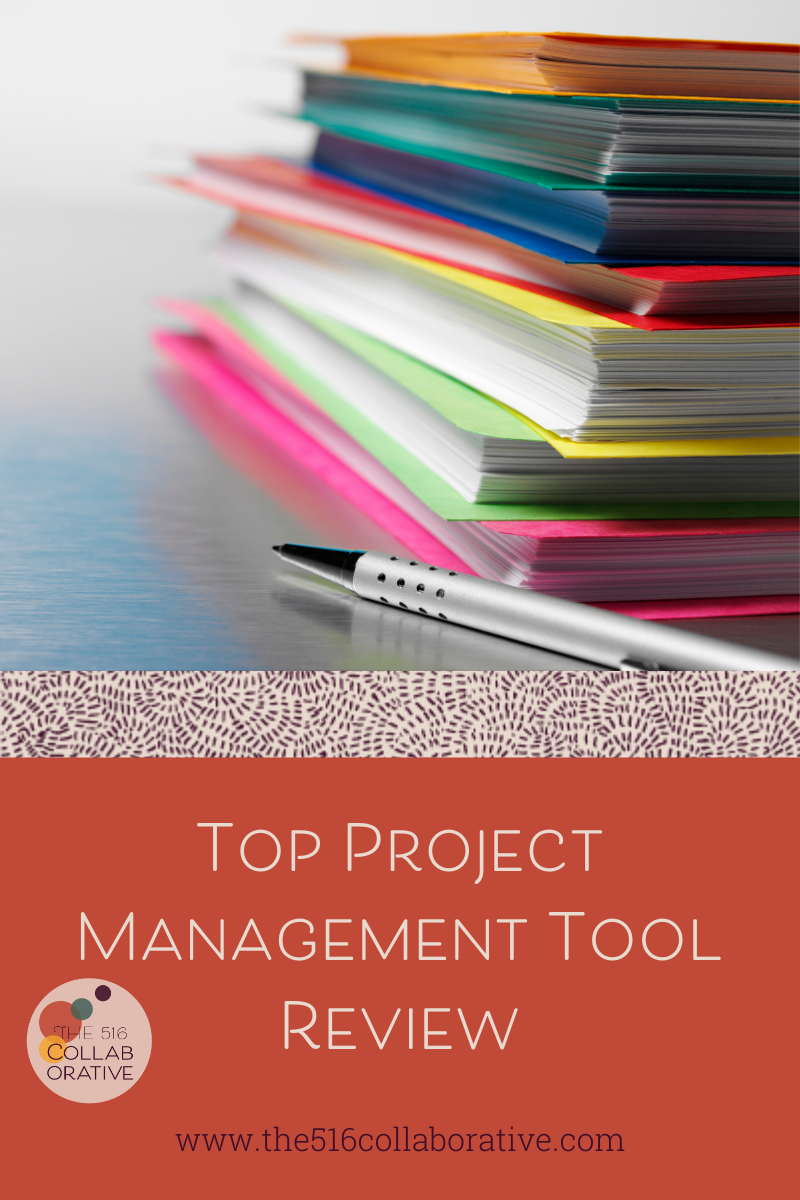Asana, ClickUp, Trello - Top Project Management Tool Review
Whether you work with a team or on your own, managing projects for clients and internal work can easily get overwhelming without the right systems in place.
Especially with clients, but also with your own employees or contractors, having a safe space where you know everything is stored and organized is key in smoothly moving forward with tasks and keeping every file, link, and resource on hand for easy access.
While many people use paper planners, moving your organization online helps you easily connect and share with those who work with you and simplifies interactions and communication.
As an entrepreneur or small business owner, there’s an endless list of tools and resources you can use to manage projects depending on the scope, the volume, and even the type of work you do.
Many entrepreneurs use spreadsheets, email threads, and other creative ways to keep their ducks in a row. But you can think of project management software - tools designed specifically to adapt to your business and provide you with a blank canvas to build projects on - is a step up from your bullet journal. With endless customization and a broad range of options to choose from, you’re sure to find the project management tool that’s right for your work style.
The Most Popular Project Management Tools You Can Try
As I mentioned earlier, the options are endless—and we won’t cover them all. For this project management tool review, I’ve selected the top three most common software alternatives, including the one I personally use.
Asana
One of the most famous project management tools in the market today, Asana is used by giant corporations and small creative agencies alike.
Asana’s key features include Workspaces, Projects, and Tasks:
Workspace:
A Workspace in Asana is the main dashboard you work on. This Workspace can include your team
members and clients or you can have a private one for your personal items.
2. Projects:
Think of the Project in Asana as a department in your business. In it, you can add clients, organize
specific projects you and your team are working on, or even use it as a folder to keep all the
resources regarding a specific area of your business neatly organized.
3. Tasks:
The smallest unit in Asana, a Task is each individual action you assign. As mentioned early, you can
use Asana to store resources; in this case, each task would be an item in your index. Or, when
assigning to others, each task is a milestone or step in completing a project.
The beauty in Asana is its customization. You have many templates to choose from when starting a project, or you can build it from scratch if the templates aren’t quite right.
You can also alternate the layout on projects you’ve already built, going from kanban to calendar view, lists, a Gantt chart, and milestone-based layouts. It’s this versatility that’s made Asana a staple for thousands of companies no matter their size.
If you’re looking to step it up, Asana has an Ambassador program designed to train people to master the software. You can either hire an Asana Ambassador, or become or yourself for free.
The Asana Blog also has countless resources for creatives and business owners.
ClickUp
The one I personally use, ClickUp is almost like Asana on steroids. ClickUp promises to help you save one day of work per week thanks to the boost in productivity you’ll experience once you implement its system.
ClickUp claims to remove the need in your business for doc editing software, instant messaging, emails, and more.
Its multiple integrations allow you to swiftly go from chat to task management to emails without ever going to another tab in your browser.
My favorite ClickUp features include:
Automation:
Automations in ClickUp (and other software) are the result of a trigger being activated. What this
means is, every time you perform a specific action, ClickUp takes it upon itself to do the
next step.
Automations are great for repetitive tasks such as moving a task to the next list once the first team
member is done with it; or even creating the next task once the first one is completed, and
assigning it to the right person.
Automations help me and my team keep our stride throughout every project by removing these
menial tasks from our hands and letting us focus on the things we truly need to focus on daily.
2. Documents:
A fantastic thing about ClickUp is that there’s so much you can do a lot from its own platform without
having to use a thousand tabs and programs at the same time.
The Docs functionality in ClickUp lets you create a document from scratch, save templates for files you
use repeatedly (which should be part of your SOPs) and easily share with your team or clients.
You can create your docs exactly in the task they need to be, so no more misplacing files or struggling
to keep track of updates and new versions.
3. Built-in time tracker:
ClickUp has integrations with the most common time tracking tools for freelancers, remote workers and
entrepreneurs, including Clockify, Toggl, Harvest and more.
This functionality makes it a breeze to keep your projects under budget as well as a clear insight into
your and your team’s productivity without leaving your task view, as ClickUp makes a log out of
everyone’s time on individual tasks so you know exactly what each assignment takes and can see
potential roadblocks or scope creeps.
ClickUp is so confident in their offer that they’ve even compiled their own Project Management Tool Review to compare their platform to their biggest competitors! Check this out to learn about ClickUp’s top features.
Trello
Wrapping up this review is Trello, another common project management tool alternative.
Famous for its simplicity and straightforward approach to project management, Trello is basically a digital corkboard. It relies on boards and a kanban layout to easily showcase every moving part in columns that you populate with cards, which are the individual tasks in your project.
With options like Checklists, Deadline, Labels, and Members, you can easily add all the information you or your team members need to complete the task in a single card.
Trello’s biggest strength is also its biggest weakness: Its simplicity makes Trello hard to customize beyond the content. The basic column grid is a must have for many teams, but a bit lackluster for others who need varying views depending on the project. This is worth considering when you’re making a decision since migrating to another platform will be quite a journey.
Interested in learning more about Trello’s possibilities? Check out this handy resource.
Bonus! Zapier
While this isn’t a project management tool per se, Zapier is the ultimate automating champ in online business, allowing you to connect thousands of functions and automate your workflows with just a few clicks.
With Zapier, you can easily integrate tools like Slack, MailChimp, Typeform, Google Sheets, Hubspot, WooCommerce and literally thousands more to execute repetitive tasks without you even blinking.
While the endless options can be intimidating at first, Zapier makes it easy for you to get started with some basic functionalities and step by step guidance to make your first Zaps, or connections, between your favorite tools. And you can hire an expert to automate your business for you.
The Zapier blog is also full of valuable information for small business owners and entrepreneurs.
It’s time to ditch the notebook! Which Project Management Alternative Are You Choosing?
As you move to digitize your business, project management software is a priceless (well, you may have to pay a subscription ;)) tool in keeping you in check.
Once you’ve designed and implemented the tool that best adapts to your business, it’ll be like having your own Project Manager on staff keeping priorities in line and everyone accountable for their piece of the project.
Take the time to test and make the right choice from the beginning as the right project management tool will set the tone for your overall performance and peace of mind.